Below is the generic function which can be used to colour the MS CRM business process stages
function colorStage(stageIndex, colorName) {
var pSTC = parent.$(".processStageTailContainer");
var sNC = parent.$(".stageNameContent");
var sC = parent.$(".stageContent");
var sIH = parent.$(".stageIconHolder");
var sCA = parent.$(".stageContentArea");
var pSHC = parent.$(".processStageHeadContainer");
var sLM = parent.$(".stageLabelMask");
if (pSTC != null && pSTC.length > 0) {
var element = parent.$(pSTC[stageIndex]);
if (element != null && element.length > 0) {
element.css("backgroundColor", colorName);
}
}
if (sNC != null && sNC.length > 0) {
var element = parent.$(sNC[stageIndex]);
if (element != null && element.length > 0) {
element.css("backgroundColor", colorName);
}
}
if (sC != null && sC.length > 0) {
var element = parent.$(sC[stageIndex]);
if (element != null && element.length > 0) {
element.css("backgroundColor", colorName);
}
}
if (sIH != null && sIH.length > 0) {
var element = parent.$(sIH[stageIndex]);
if (element != null && element.length > 0) {
element.css("backgroundColor", colorName);
}
}
if (sCA != null && sCA.length > 0) {
var element = parent.$(sCA[stageIndex]);
if (element != null && element.length > 0) {
element.css("backgroundColor", colorName);
}
}
if (pSHC != null && pSHC.length > 0) {
var element = parent.$(pSHC[stageIndex]);
if (element != null && element.length > 0) {
element.css("backgroundColor", colorName);
}
}
if (sLM != null && sLM.length > 0) {
var element = parent.$(sLM[stageIndex]);
if (element != null && element.length > 0) {
element.css("backgroundImage", "");
}
}
}
Note: Index will be the Business Process Stage number (starts from zero).
Call the function from the form on load event as shown below:
function testOnLoad() {
colorStage(0, "pink");
colorStage(1, "green");
colorStage(2, "red");
colorStage(3, "brown");
colorStage(4, "yellow");
colorStage(5, "magenta");
}
If we mention the stage number which do not exists even then the function will not throw any exceptions. (as highlighted one's).
Outcome should be as below:
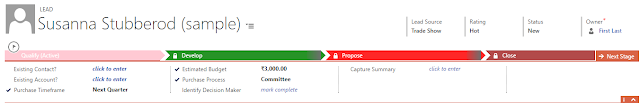
No comments:
Post a Comment